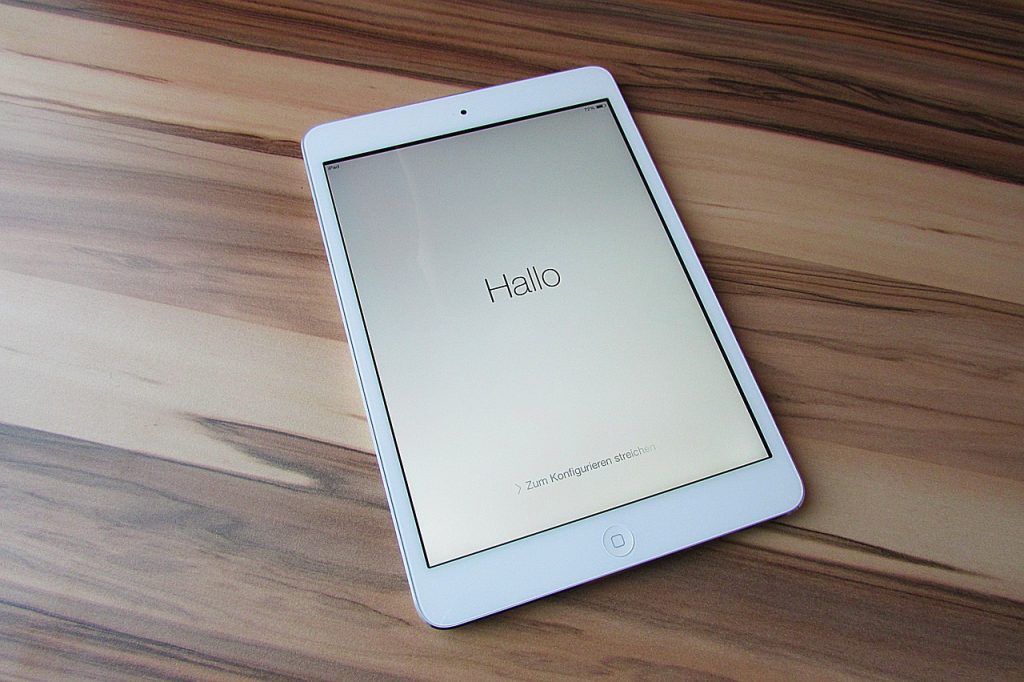Despite the release of the iPad’s 8th generation back in September of 2020 to critical acclaim, many users are still holding on to their iPad 7th generation for a simple reason: it’s one of the best -if not the best -iPad generation of all time, and its compatibility with Apple’s Smart Keyboard truly makes the iPad 7th generation a “mobile” computer.
Is the iPad 7th gen perfect? Hardly: there are issues with its display and its processor pales in comparison to the 8th gen’s Apple A12 Bionic processor which is a full 40% faster than the 7th gen. But, again, despite these, the 7th generation of the iPad is being touted as the pound-for-pound champ of iPads. Here’s why:
- iPad 7th Generation: A Bigger Screen for Less
- iPad 7th Generation: The Perfect Workhorse
- iPad 7th Generation: A Mediocre Camera Saved by Great Performance
- iPad 7th Generation: Why is it the Best iPad for the Casual User?
- iPad Buying Guide
- iPad vs. iPad Mini vs. iPad Air vs. iPad Pro
- Perks Of Using An iPad (Home And Office)
- FAQs About iPads
iPad 7th Generation: A Bigger Screen for Less
At 10.2 inches, the iPad 7th Gen’s screen is bigger than its 6th gen predecessor which clocks in at 9.7 inches. It might not seem like much, but every fraction of an inch counts especially if you’re using iOS’ Split View (which you really should be utilizing). Despite the increase, the iPad 7th gen actually increased its pixel density to 264 ppi, which is crucial for anyone using the iPad 7th gen for graphic or visual design.

Speaking of design, there’s nothing new to the iPad 7th gen’s looks: curved edges with just enough bezel for a front-facing cam and a Home button. It’s a stripped-down take that moves away from iPad Pro’s sleeker straight-edged almost-bezel-less design and more towards the timeless aesthetic of the original iPad. It is slightly heavier than its predecessor at 15grams, but honestly, it’s not a recognizable difference.
But despite the upgrade in screen size, the iPad 7th gen isn’t all that expensive compared to its predecessor: currently the 2018 iPad retails at around $280, while the 2019 iPad goes for around $325. That’s a $45 difference for more screen and more processing power. The 2020 iPad goes for slightly more than the 7th gen at $359, but it has the same exact screen size, albeit with slightly more under the hood. Speaking of processing power:
iPad 7th Generation: The Perfect Workhorse
the 7th generation of the iPad retains its predecessor’s storage sizes and processors: the A10 Fusion chip delivers at roughly the same performance level as the 6th generation. The 2019 model comes in either 32GB or 128GB versions.
It does come with 3GB of ram, an upgrade from the 6th generation’s 2GB ram. It’s not much, but it is enough to boost performance by a respectable margin, especially since it allows the iPad 7th gen to be fully compatible with the Smart Keyboard, effectively turning your iPad into a mini laptop (sorta), and helping you run smartphone apps and tablet apps alike with little worry about whether or not your iPad can handle it.
Again, the 2020 iPad comes with the latest A12 bionic processor chip which clearly outclasses the 2019 iPad in pretty much everything, but this modest upgrade does bump up the price of the iPad 8th gen. The difference in price, however, is small –the 2019 iPad retails at $325 while the 2020 iPad retails at $360 –but it’s a $35 difference for only a modest upgrade in lag-free performance.
As for battery life, the iPad 7th gen delivers a solid 10-hour life at full usage (web and video). In fact, our testers were able to stretch out the battery life to around two and a half days of intermittent usage.
One downside though is that the iPad 7th gen comes with a 12W charger, a relic from the iPad 4th gen days, which takes up to 4 hours to get your 2019 iPad from 0 to 100%. However, we found that the 2019 iPad, despite being supplied with a stock 12W charger, was fast-charging compatible, which means that we were able to use a fast-charging 30W USB-C charger for the iPad Pro with no problems whatsoever.
iPad 7th Generation: A Mediocre Camera Saved by Great Performance
Here’s the thing about the 2019 iPad: the camera is lackluster. It retains the 8MP rear camera of the 2018 iPad which makes it a good, serviceable camera for the casual user, but its 1.2MP front-facing camera takes soft, blown-out photos that make it look like your selfies were taken back in 2010. However, if mobile phones don’t need to be DSLR-good, neither does the iPad.

Despite these flaws, the mediocre camera does have an unexpected upside when combined with its A10 processor: it makes for a great AR gaming device. We tested the 2019 iPad with a few rounds of Harry Potter: Wizards Unite and of course Pokémon GO. What we found was that the 7th gen iPad responded very well to every touch command and was able to deliver lag-free performance, which was a clear upgrade from the 6th gen’s laggy and often crash-filled performance when playing the same games.
For businesses, the iPad 7th gen’s camera is more than enough for both zoom calls and shooting videos for internal corporate communications, again adding to the versatility of the iPad 7th generation.
iPad 7th Generation: Why is it the Best iPad for the Casual User?
Are there better iPad’s out there? Sure: the latest line of iPad Pro’s and Minis do offer ostensibly better performance at better screen sizes with better resolution and better cameras. But if you’re only going to use your iPad for AR games, watching Netflix, and maybe send-off an email or two, the heavier price tag of the Pro and Mini lines might be hard to justify if you’re not going to utilize all that horsepower.
This means that the iPad 7th gen is the perfect workhorse iPad: it’s bigger and faster than its predecessor, and it performs almost as well as its successor but for a slightly cheaper price tag, making the iPad 7th generation the pound-for-pound best iPad for the casual user to date.
Prices:
Apple iPad 6th Generation (2018)

Apple iPad 7th Generation (2019)

Apple iPad 8th Generation (2020)

iPad Buying Guide
If you want to replace your smartphone with an iPad or want to add a new device to your collection, we’ve got you covered.
When it comes to buying an iPad, there are many things you need to consider. From size to storage capacity, there are many options available that can make the process a bit overwhelming. But don’t worry, we’ll help guide you through your decision-making process so that you can find an ultra-sleek Apple device to suit all of your needs.
Don’t be intimidated by the array of iPads out there – this guide will help you find the perfect one! From choosing specs to budgeting, we’ll walk you through all that’s needed for your ideal tablet-browsing experience. Now let’s get started on finding an iPad fit just for YOU.
What are Your Needs?
What do you plan to use your iPad for? If you’re primarily looking for a device for entertainment purposes, then you might want to consider investing in a cheaper tablet. However, if you’re looking for a device that can replace your laptop for work, school or even gaming purposes, then you’ll want to make sure you get an iPad with enough storage and processing power to handle all of your needs.
Choose the Right Size
Another important thing to consider, aside from the budget, when buying an iPad is the size. Apple offers three sizes: the iPad mini, the iPad Air, and the iPad Pro. The iPad mini has a 8.3-inch screen, making it the smallest iPad available. The iPad Air has a 10.9-inch screen, and the iPad Pro comes in two sizes, 11 inches, and 12.9 inches. Choose the right size according to your needs.
Decide on Storage Capacity
Probably the most important factor to consider when buying an iPad is its storage capacity. Apple offers several storage options, ranging from 64GB to 2TB. If you plan to use your iPad primarily for streaming content or browsing the web, 64GB or 128GB should suffice. However, if you plan to store large files such as photos or videos or even games, you may want to consider a higher storage capacity.
Choose Between Wi-Fi or Wi-Fi + Cellular
When buying an iPad, you will have the option of choosing between a Wi-Fi-only model or a Wi-Fi + Cellular model. The Wi-Fi-only model can only connect to the internet via Wi-Fi, while the Wi-Fi + Cellular model can connect to the internet using a cellular network. If you plan to use your iPad outside of areas with Wi-Fi, such as while traveling, you may want to consider the Wi-Fi + Cellular model.
Budget
Before buying any electronic device, determining the budget is very important. How much are you willing to spend on an iPad? Keep in mind that the price of the device isn’t the only thing you’ll need to factor in; you’ll also need to factor in the cost of accessories, such as a case and/or screen protector, as well as the cost of any apps or subscriptions that you plan on using.
Compare Prices
Finally, it is important to compare prices before making a purchase. Apple offers several models of the iPad, each with different features and price points. Additionally, other retailers may offer discounts or promotions that can save you money. Do your research and compare prices before deciding to ensure you are getting the best value for your money.
Consider the Accessories
As we mentioned before, you’ll likely want to purchase at least a case and a screen protector for your new iPad. But there are other accessories available as well, such as Bluetooth keyboards, styluses, the Apple Pencil, etc. If you plan to use your iPad for productivity or creative work, the Apple Pencil and a keyboard may be essential accessories. However, don’t forget to check what iPads are compatible with the Apple Pencil.
Consider which accessories would enhance your experience with the iPad and factor that into your buying decision. Decide which accessories are must-haves and which ones can be purchased at a later date (or not at all).
iPad vs. iPad Mini vs. iPad Air vs. iPad Pro
Nowadays, iPads are the most popular tablet choice among tech users. With its wide range of features and functions, it has become an indispensable device for those who want to stay connected while on the go. But with so many models and variations available in the market, how do you choose the right iPad? And which is the best iPad tablet for your needs?
Today, we will focus on four different types of iPads available on the market: the standard iPad, the iPad mini, the iPad Air, and the iPad Pro. All four models offer great features and functions so it really depends on your needs and budget as to which one you should go for. Hopefully, this comparison of the different iPad models will help you make an informed decision.
Below, we’ll break down all the essential information about the Apple iPads so you can decide which one is the best iPad for you. Here’s a quick overview of each one:
Standard iPad
The standard iPad is a great option for those who need a lightweight and portable device at a budget price point. It is a great choice for general use. It comes with a 9.7-inch Retina display and support for Apple Pencil and Smart Keyboard.
The standard iPad has storage options of 64 and 256 GBs, which is the lowest of the 4 options. The battery life of the standard iPad is up to 10 hours and its processor power makes it ideal for things like web browsing and watching movies.
iPad Mini
The iPad mini is smaller and more portable than the regular iPad but still offers a full-fledged iOS experience. It is perfect for those who want a more compact device that looks great in any setting. This model features a 7.9-inch Retina display with True Tone technology and support for Apple Pencil and Smart Keyboard.
Its processor power allows you to multitask with ease while its long battery life ensures you stay connected even when away from home or the office. However, we must mention that the iPad mini has the least processing power.
iPad Air
The iPad Air is the middle ground between the standard iPad and the Pro models, offering many of the same features but with a larger display and more powerful processor. It is larger than the mini but smaller than the regular iPad. It comes with a 10.5-inch Retina display and support for Apple Pencil and Smart Keyboard.
Additionally, it has an advanced graphics processor that allows you to play games or watch movies in stunning 4K resolution. It is not too expensive but still has enough storage and processing power for most people’s needs.
iPad Pro
The iPad Pro is the most powerful tablet of these four models. It features a 12.9-inch Liquid Retina display along with an A12Z Bionic chip for faster performance and better graphics quality. It also supports 5G connectivity so you can stay connected even when you’re on the go. Plus, its long battery life means you won’t have to worry about charging your device too often, making it ideal for professionals who need reliable access to their work.
To choose the best iPad Pro for you, you should know that it is Apple’s flagship tablet and comes in two sizes: 11 inches (“iPad Pro with Cellular”) and 12.9 inches (“iPad Pro with Face ID”). These models are identical to their non-cellular counterparts but add support for LTE cellular data connectivity and Face ID respectively. The iPad Pro is the largest and most expensive option of these models; it has the most storage capacity and processing power.
Perks Of Using An iPad (Home And Office)
We are all aware of the impact of smartphone technology and its benefits. However, lately, tablets are becoming increasingly popular. The iPad has quickly become one of the must-have gadgets for tech-savvy homes and offices. Whether you’re using it to take notes during a meeting or as a handy tool for multitasking, iPads are incredibly versatile and can be used for so much more than just browsing the web and streaming TV shows.
And when it comes to using a device at home or in the office, iPads offer many unique benefits. Whether you’re looking for an upgrade to your existing device or need a powerful tool to take your business on the go, iPads are certainly worth considering. Here are some of the top perks of using an iPad at home and the office:
Portability
The beauty of having a good iPad is that it offers you the same functionality as a laptop but with a fraction of the size, weight, and price tag. That means that you can easily carry it around without worrying about it taking up too much space or weighing down your bag like lugging around a laptop would. And if you need to get some work done while on the go, you don’t have to worry about finding a power outlet.
Versatility
An iPad is much more than just a tablet— it’s also a powerful laptop replacement when paired with a keyboard. It’s also great for taking notes during meetings, setting up presentations on the go, or streaming movies while still getting work done.
Mobility
iPads are incredibly mobile, making them perfect for working remotely or traveling with your important data and files securely stored. When combined with their long battery life, they can be used for hours without needing to recharge.
Accessibility & Productivity
With their large screen and intuitive interface, iPads make accessing apps and documents incredibly easy. Plus, there are tons of productivity features built into iOS such as split-screen viewing modes and drag-and-drop capabilities which make multitasking easier than ever before! Also, iPads come with a host of productivity tools that are designed to help you stay organized and on-task. With apps like Notes and Reminders, you’ll be able to easily keep track of client meetings, appointments, and other important tasks.
Security
As iPads are running iOS instead of Windows operating system, it is more secure from viruses and malware attacks than laptops or PCs. This makes them an ideal choice for those who need an extra layer of protection when handling sensitive information.
Extended Storage Capabilities
Most iPads come with either 64GB or 128GB up to an astonishing 2TB storage options which makes it easy to store all your important documents, photos, music files, etc., right on your device. Plus, since most models also come with expandable storage via SD cards or USB sticks, you can easily upgrade your storage capacity when needed without having to buy a completely new device.
FAQs About iPads
1) Which is the best iPad to buy online?
Whatever model you choose, you can’t go wrong. But, we believe that the best iPad generation is the iPad Pro. The 12.9-inch Liquid Retina display, A12Z Bionic chip, and long battery life provide an unparalleled user experience, while 5G connectivity ensures that you stay connected even when on the go.
2) Which is the latest iPad model available in eCommerce stores?
The latest iPad model is the 10th-generation iPad, which was released in October 2022. The 10th-generation iPad adopts Apple’s modern design language, with slim bezels surrounding a larger 10.9-inch screen — at first glance, it’s easy to confuse with the fifth-generation iPad Air.
3) Should I buy a 64 GB or 128 GB iPad?
If you’re looking for a device that can handle your multimedia needs, you should choose the 128 GB iPad since it has more than enough storage. However, if you’re only looking for a device to use for everyday tasks such as web browsing and emails, the 64 GB iPad may be a better option.
4) Why is my iPad not working?
It may be due to an issue with the operating system or a faulty application. It is also possible that the device has been affected by a virus or malware, so running a scan to ensure it is secure may be necessary. If all else fails, contacting Apple Support to troubleshoot the issue can be a great help.