In 2020, during the opening days of the COVID-19 pandemic, pretty much every city around the country went into lockdown to try and contain the virus. Quarantine wasn’t kind to everyone: people started missing the outdoors, their morning commutes, family reunions, and nights out with friends. For many, it was a strange and sad time that brought loneliness and social isolation.
For gamers streaming on their Nightbot app, however, it was just the usual day.
Almost immediately after lockdowns were implemented, videogame streamers on Twitch saw a massive uptick in traffic. Makes sense: people needed a distraction from whatever was going on outside, and if they weren’t playing games, they were watching other people play videogames.
Prior to the lockdown, Twitch streamers relied on chatbots to manage interactions with their viewers without interrupting their gaming. Post-lockdown, and with Twitch becoming the largest video distribution system on the entire internet (save, of course, for adult sites) chatbots became crucial to ensuring every viewer is given their 2-3 seconds of fame. Never underestimate the power of a shout-out and how special it makes some stream watcher feel.
Sure, Facebook released Facebook Gaming a couple of months back, and there are various other streaming apps around the world, but Twitch is not only the biggest, it’s also the one with the most incentives for monetization, not to mention pretty cool features and graphics.
In the span of just a couple of months, chatbots became this cute, little add-on that you set to greet viewers entering your stream, to a complex AI that can be preset with a whole bunch of replies depending on context, amongst its simplest features.
What Exactly are Twitch Chatbots?

At its most basic, Twitch chatbots are just like your regular, run-of-the-mill chatbot: they provide automated responses to certain actions that a user takes when they’re interacting with your stream. With Twitch, however, the platform’s chatbots also allow the streamer to moderate the entire chatroom, setting rules and bringing down ban-hammers to the unworthy.
There are also several, customizable commands that the streamer can set and that users can access, and is a crucial weapon against troll armies and dA hAteRZ (you know who you are). Aside from that, Twitch chatbots can also be used to:
- Auto-kick users who use offensive words in the chat (by using preset filters and parameters)
- Customizing chat commands for your users
- Provide content request commands that allow your users to display certain types of content (i.e. backgrounds, music, etc.)
- Posting automated responses to certain types of questions
- Creating raffles and other games
From Nightbot to Phantombot, we list down some of the best Twitch Chatbots out there so you can find one that fits your stream’s content.
Nightbot App
Arguably one of the best and most popular chatbots on Twitch, Nightbot is also one of the first: it’s been around for as long as Twitch has, so it’s been able to keep up with every update and adjust its moderation powers accordingly since Day 1. The Nightbot app allows Twitch streamers to moderate their chat section in real-time and is designed to make that whole ‘community building’ and ‘interactive entertainment’ aspect of Twitch much easier.
It also helps that setting up your Nightbot involves very easy steps that the developers publish on their site. It’s fairly idiot-proof, so even people like me could set it up.
Nightbot’s custom dashboard also has the option of providing streamers with basic analytics about their chats, not to mention admin options for maintaining chat logs. It’s completely cloud-hosted so there are no downloads or servers to worry about. Best part? It’s completely free.
What Is A Nightbot?
Are you a Twitch streamer looking for ways to manage your chat better? If so, you may have heard of Nightbot, which helps you easily moderate the chat. But what exactly is Nightbot, and how can it help?
At its core, a Nightbot is a cloud-hosted chatbot that helps enhance your live streaming experience by providing automated moderation, commands, responses, and custom messages. It helps Twitch streamers moderate their chat section and keep spam and other unwanted content at bay. The Nightbot app was designed to make the community-building and interactive entertainment aspects of streaming much easier. It has been around since Day 1 and keeps up with every update, allowing streamers to moderate their chats in real time.
Nightbot also works across streaming platforms such as YouTube Gaming, YouTube Live, Facebook Gaming, and Mixer, so no matter what platform you’re broadcasting on, Nightbot has your back! Nightbot has many features that make it stand out from other chatbots. It can be used on Windows and macOS and allows easy integration with multiple streaming platforms.
In addition to regular chat moderation, Nightbot offers protection from spammers through anti-spam filters. These filters are set up according to your preferences and can help keep the chat clean and friendly for everyone.
With its easy-to-use interface and low learning curve, Nightbot is the perfect companion for any new streamer looking to get started in the broadcasting world. It is a great way to make your streaming session more organized and efficient.
How Does A Nightbot Work?
It’s designed to be an easy-to-use tool for streamers and gamers who want to provide their viewers with something extra – it can automate tasks, moderate chats, and even help protect viewers from spam. It’s highly customizable, so you can set up custom and default commands as you want. The app’s learning curve is slight, making it ideal for new broadcasters who don’t have much experience with bots.
One of the great things about using the Nightbot is the ability to filter out inappropriate content automatically. You can add specific words or phrases to a blacklist that will delete any messages containing them before they even appear in the chat room. This way, you don’t have to worry about monitoring the chat yourself.
You can personalize the chatbot and choose what type of words and topics it should respond to, what kind of messages you want it to post, what time intervals you’d like it to be active, and even what language it uses – all from the comfort of your browser.
Also, you can set up custom commands and default responses so that it responds to certain keywords with what you want it to say, making it very easy to answer common questions from viewers without having to type out the same response over and over again manually. It also protects your viewers against trolls or spammers who try to disrupt your stream with inappropriate content.
Nightbot comes with a variety of useful commands that can help you interact with your viewers and make streaming more enjoyable. These commands give viewers access to things like greetings, polls, jokes, or even giveaways, making it a handy tool for streamers who want to entertain their audience. You can even set it up to respond with specific messages when users type certain words or phrases in the chat. This makes creating an interactive and engaging atmosphere for your viewers easy.
Nightbot automatically responds to user commands and posts custom messages regularly throughout your stream. You can also let your followers choose songs from SoundCloud or YouTube playlists and integrate them with Discord servers. Nightbot even stores facts related to you and your streamers, such as follower count, subscription numbers, and how long someone has been following you.
With its automated features and custom messages, it’s easy to keep your audience entertained while still maintaining control over what you stream. Plus, with the ability to integrate with Discord servers, you can build an even closer relationship with your followers. You’re sure to see improved engagement levels among viewers as well as increased viewership when using Nightbot! Finally, Nightbot is free to use, making it the perfect chatbot for streamers looking to add something extra to their channel.
15 Popular Nightbot Alternatives
Are you looking for an alternative to the Nightbot? If so, you’re in luck – here are 10 great options that can help keep your viewers engaged and entertained. With a variety of features and customization options, these chatbots can be tailored to suit any streaming platform or game genre. So without further ado, let’s take a look at what some of the best Nightbot alternatives have to offer.
1) Boomy
Other popular alternatives include Boomy, a chatbot that supports Twitch and Discord. This AI-powered chatbot comes with various features, such as customized commands for specific functions, moderation tools for moderating chat and taking control of conversations, integration with Twitch’s API, and more. With Boomy’s advanced machine learning capabilities, it can recognize what your viewers are saying and respond to them appropriately.
2) FussBot
FussBot is a powerful chatbot that combines the latest technology with user-friendly features, making it the perfect tool for streamers of all levels. This AI-powered bot has features such as customizable commands, moderation tools, Twitch API integration, and more.
3) DeepBot
DeepBot is an AI-powered platform with features like song requests and giveaways. It also offers features like chat moderation, custom commands, and spam protection. It also offers a loyalty system and a web dashboard for easy management of your chatbot settings.
4) Streamlabs Cloudbot
Streamlabs Cloudbot is a chatbot tool that offers several features, including custom commands, timed messages, and spam protection. The tool integrates seamlessly with Streamlabs OBS, allowing streamers to manage their channels and alerts in one place. Streamlabs Cloudbot is a free tool, but some features may require a premium subscription.
5) BetterTTV
BetterTTV is a popular chat enhancement tool used by streamers and viewers alike. The tool adds several features to the chat, including custom emotes, chat filters, and more. BetterTTV also offers a chatbot feature streamers can use to moderate their channels. The tool is free to use and easy to install on both desktop and mobile devices.
6) Gumbo
Gumbo is a chatbot tool that offers several features, including custom commands, timed messages, and spam protection. The tool also offers a loyalty system, allowing streamers to reward loyal viewers. Gumbo is easy to use, has a user-friendly interface, and is free to use.
7) ScorpBot
ScorpBot is a comprehensive chatbot tool with several features, including custom commands, timers, giveaways, and more. The free tool also offers a point system, allowing streamers to reward loyal viewers. ScorpBot is very easy to use and, like Gumbo, has a user-friendly interface.
8) ModBot
ModBot is a popular chatbot tool used by streamers to moderate their channels. The tool offers several features, including custom commands, timed messages, and spam protection. ModBot also offers a moderation feature, allowing streamers to keep their channels clean. The tool is free to use, but a premium subscription is required for advanced features.
9) Coebot
Coebot is a comprehensive chatbot tool that offers several features, including custom commands, timers, giveaways, and more. This Nightbot alternative is also free, and it offers a point system, allowing streamers to reward loyal viewers. Coebot is easy to use and has a user-friendly interface.
These were just 10 of the top Nightbot alternatives that streamers can use to keep their viewers engaged and entertained. No matter what type of broadcasting you’re doing or what streaming platform you use, there’s bound to be a chatbot that will suit your needs. From powerful tools such as those offered by StreamElements to the user-friendly interface of Moobot, the options are endless.
10) StreamElements
Trailing not too far behind from Nightbot in terms of wide-spread usage is StreamElements. Just like the Nightbot app, StreamElements allows streamers to moderate their chats and set dynamic answers to recurring questions, just to keep the chat section clean and troll-free. It’s pretty much set-and-forget, so you can focus on what actually matters: engaging and quality videogame content.
Just like Nightbot, setting up StreamElements is fairly easy and includes various kinds of modules and shout-commands, with the app coming with 30 preset commands so you don’t have to worry about spending more than 10 minutes setting it up. StreamElements can be used to stream on both Twitch and YouTube, maximizing your viewership.
11) Moobot
Slightly different from Nightbot is Moobot, a stripped-down, more utilitarian chatbot that’s focused more on automated moderation. Moobot is more for the ‘serious’ gamers out there who are on Twitch to stream games and not participate in any of that “fun community” stuff everyone seems so obsessed with.
Unlike the Nightbot app, which allows more interactions between streamer and user, Moobot is focused more on set-and-forget commands and functionalities so that streamers can focus on gaming. There are auto commands that allow streamers to organize games and song requests, but really, Moobot is more about basic functionalities and spam protection.
12) Wizebot
One of the more secure chatbots, Wizebot is another free bot service offered by Twitch and is popular with the more ‘cyber security’ conscious streamers out there by providing them with streaming monitoring and management options. This includes tools and commands that scan chats for banned keywords, viewership monitoring, display notifications for new follows and subscriptions, and a host of other monitoring features. It also allows streamers to overlay files in real-time.
Just like Nightbot, Wizebot has been around for quite a while, so it’s updated just as regularly as Twitch. It’s currently being used by over 300,000 channels and around 30,000+ users.
13) Ankhbot/Streamlabs Chat Bot
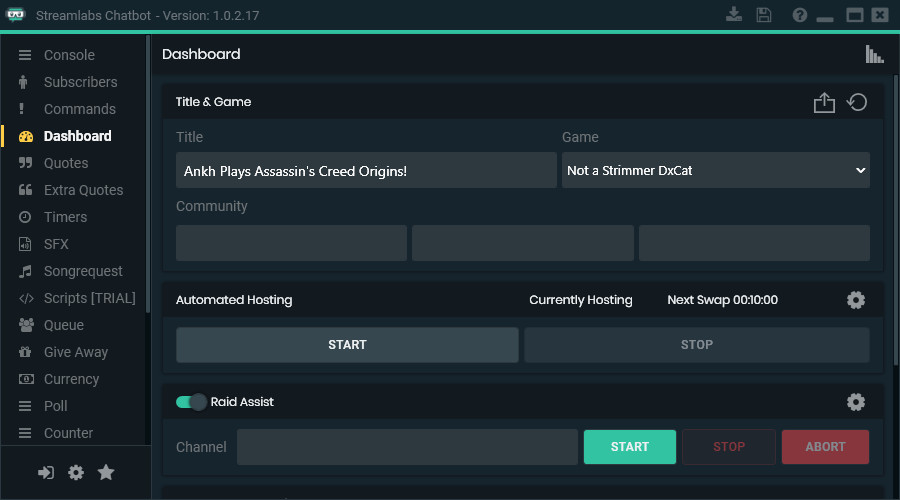
Developed with widening a streamers viewership, Streamlabs (formerly known as Ankhbot) allows for streaming to multiple platforms other than Twitch, like YouTube, Spotify, virtual Mixers, and many more. Just like Nightbot, it’s built to not just moderate chats but to make it more fun and entertaining. One of its most popular features is a currency system, which allows streamers to award points to visitors for whatever it is you want to reward them for.
Outside of its entertainment factor, Streamlabs also offers chatbot regulars like chat management, moderation, and preset commands.
A Word of Warning About the “Ankhbot Virus”
First off: no, Ankhbot is NOT a virus, but more than a handful of ankhbot and streamlabs users have had issues with the chatbot since 2017, when a Windows virus definitions update caused their anti-virus programs to delete the app’s .exe files. If you’re using Windows 10 and above, you might have noticed that Windows Defender identifies Ankhbot as a virus, and will then proceed to delete the entire directory.
Windows has since tried to fix the Ankhbot virus issue, issuing various updates to whitelist Ankhbot, but just to be safe:
- Manually whitelist Ankhbot to avoid it being flagged as a virus
- Create a backup of the Ankhbot directory regularly, just to minimize the chances of all your Streamlabs data being wiped.
- Keep Windows Defender as updated as possible, and report any anomalous flags to the devs.
Again, Ankhbot is NOT a virus and should not be treated as such. No one’s exactly sure why, out of all the chatbots, Ankhbot is flagged as a virus, but rest assured, it’s a perfectly safe and effective chatbot for live streamers to use.
14) Phantombot
Dark mode anyone? Yes that’s right! Our next panel update will have a dark mode! pic.twitter.com/94suANpFhF
— PhantomBot (@PhantomBot) April 7, 2018
Created to compete directly with Nightbot, Phantombot is an actively developed open-source chatbot powered by Java. Just like its rival, Phantombot balances chat moderation and entertainment. Armed with a host of modern features, Phantombot has many features that Nightbot has, and in terms of usage and capabilities, the two are pretty much on even footing (although Nightbot does have more regular updates).
Phantombot’s interface is slicker than Nightbot’s, IMHO, but that’s pretty much based on personal preference. It’s completely free.
15) Xanbot

A popular chatbot for newbie streamers, Xanbot is akin to Moobot, in that they’re stripped-down versions of other chatbots like Nightbot and is focused primarily on allowing streamers to focus on their games without having to check their chatbox every time someone chimes in. It doesn’t have a lot of fancy bells, whistles, or a dashboard, but it’s quite popular as a starter bot and gives newbies a feel of what it’s like to be so popular that you’d need a chatbot.
Xanbot excels at auto-moderation and can be preset to delete spam messages and filter out banned keywords. Template replies can also be preset as well as maintaining a ban list for abusive users (and there’s a LOT of that on the internet). Xanbot is light on entertainment features, but again, this is for newer streamers who have to focus on engaging content before they start trying to build a community around their brand.
Being a streamer – and a videogame streamer in the world’s biggest game streaming platform where you can earn money –is more than just playing at pro levels: you need to make your stream fun, interactive, and geared towards building a community around your channel. Remember this whenever streaming on your Nightbot app or any other chatbots you prefer.
How To Install Nightbot Application?
Are you a modern streamer looking to enhance your live-streaming experience? You can now download the Nightbot desktop app on Windows 10 and Mac to optimize your streaming experiences. Nightbot is an advanced, easy-to-install application that offers robust features and makes interacting with others more manageable.
Whether you’re using Nightbot for its built-in command and timer functions or to create mod tools, the Nightbot app allows users to take advantage no matter their operating system. Keep reading!
Installing Nightbot on Windows 10 and Mac
Installing Nightbot on Windows 10 is a piece of cake! All you need is to download the software, run the installer, and you’re ready to go! In addition to getting Nightbot up and running in minutes, you also gain access to its vast array of features made specifically for streamers. You get smart moderation capabilities, custom commands, timeouts, and useful analytics tools.
Mac OS is no stranger to streaming, so why not capitalize on all your possibilities and explore something new with Nightbot? All you need to get set up is your Mac, a good internet connection, and a copy of Apple’s Safari browser. Nightbot makes it easy with its intuitive interface; before long, you’ll have your channel running like a finely tuned machine.
And as you know, Nightbot is a highly customizable and user-friendly chatbot that can be used through multiple streaming platforms. To install Nightbot to your streaming platforms, first, you need to create an account, and this is necessary even if you already have a Twitch, YouTube, or Discord account. Once you’ve created your account, head over to the Nightbot website and click on the “Install” button. From there, you will be prompted to choose what streaming platform you want to install it on.
Once the Nightbot app is installed, you simply have to log into your account. This will be followed by a few steps that allow you to customize your settings according to what type of chatroom you are running. When setting up Nightbot, an important part is setting up moderation rules so that it can protect your viewers from spam or unwanted messages. To do this, go into the Command tab and select “Moderation Settings.” Here, you can start creating rules and custom commands to ensure your viewers stay safe in your chatroom.
FAQs About Nightbot Apps
1) Which is the best Nightbot app in 2023?
To find the best Nightbot app, consider your specific needs and preferences. Some popular options include the Nightbot app for Twitch, the Nightbot Discord app, and the Nightbot Pro app, which offers additional features like custom commands and creating polls, so that may be the best app in 2023.
2) Is Nightbot free to use?
Yes, Nightbot is completely free to use. It’s a cloud-hosted chatbot that can be used on both Windows and macOS through multiple streaming platforms, making it accessible to all. And since it is highly customizable with plenty of features, there’s no limit to what you can do with it!
3) How to set up a Nightbot for Twitch?
Setting up Nightbot for Twitch is a cinch! All you need to do is log in to the website with your Twitch account. After that, you’ll be taken to the dashboard, where you can click “Create Bot.” Once everything’s set up properly, sync the chatbot with your Twitch account.
4) How do I add Nightbot to YouTube?
Adding Nightbot to YouTube is just as easy! Log in with your YouTube account on the website and click “Create Bot” from the dashboard. From there, you can customize whatever you want, and once you set up everything, sync the chatbot with your YouTube account so it can start responding!
5) Is There a Nightbot App for Mobile?
Unfortunately, there isn’t currently an official mobile app as the Nightbot desktop app is only available for Windows and macOS. However, you can get a seamless experience using Nightbot on your mobile device through your browser.
6) How Do You Update Nightbot App?
The first step in updating the Nightbot desktop app is to check whether there are any available updates. If an update is available, the app will prompt you to download and install it, after which you will need to restart your app for the changes to take effect.





